Ellipse Plugin
Create an ellipse based on parameters for length and width. There is also an option to mark the focus points.
Ellipse 1.3
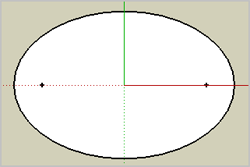
- Version
- 1.3
- Released
- July 29, 2019
- Size
- 9 KB
- Compatibility
- SketchUp 6, and newer.
- Operating System
- Windows or OSX
Usage
This plugin is accessed from the Draw menu (Draw > Ellipse). This opens a dialog box to enter the parameters.
The higher the edge count, the smoother the curve.
When you click OK, the ellipse is created as a component, and the component placement tool is activated to put the ellipse where you want it in the model.
The dialog box remembers the values between SketchUp sessions.
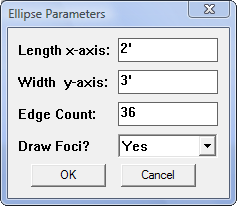
Plugin Installation
The Ellipse plugin is downloaded as a Ruby zipped (.rbz) file.
This SketchUp Help Article has step by step instructions for
installing Ruby plugin extensions.
Note that the Microsoft Edge browser unzips the
.rbz file when it downloads it.
You end up with the individual files and folders that make up the plugin.
That's not what you want (unless you know how to install them manually).
So, I recommend you use the Google Chrome browser.
It will download a single .rbz file.