License & Sales FAQ
Purchase via PayPal
The way the system is currently set up requires that PayPal process the purchase. They accept all major credit cards. You do not need to have a PayPal account.
As soon as your purchase is complete, an email with a license serial number will be sent to the address that you provided to PayPal.
If you don't get the email right away, check the Spam folder. The license email is automatically generated, so it is sometimes mistaken as spam.
License Registration
To register your license, open the License Info Dialog, (menu item Keyframe Animation > License Info...).
Expand the "License Info" panel, enter your serial number in the text field, and click the Register button.
If the serial number is valid, the panel will immediately display the license details.
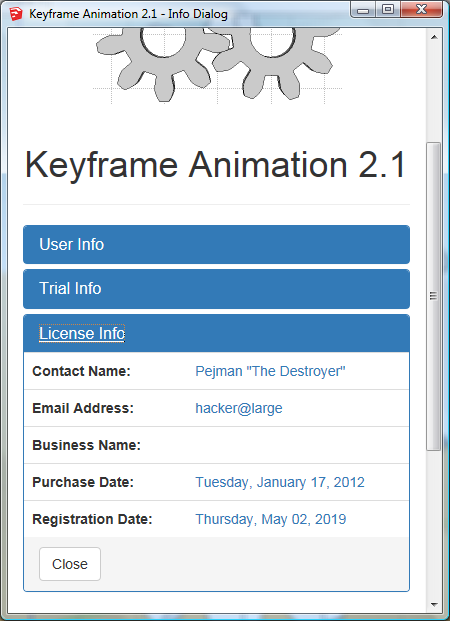
Registering the license associates the license with a user. This makes the software fully functional (i.e. activates the software) for that user.
The user may register the license on all versions of SketchUp that they have installed.
Multiple Computers
Transferring a License
Transferring a license is much more simple in Keyframe Animation 2.1+. You don't have to remove the license from the old computer before you transfer it. The new user simply registers the license, which activates the plugin. The license will automatically be removed from the old user (i.e. de-registered).
There are a couple conditions that may block the license transfer.
- A license can not be registered more often than once every two hours.
- A license can not be registered to more than two different users in one week.
So, if you always transfer the license between the same two computers -- like a desktop and a laptop -- you can transfer it as often as every two hours, as many times as you want. However, if you are transferring the license to a third computer, then you will have to wait a week from the time you registered the license on the first computer.
Business vs Personal
Offline Use
If you have a license, you can use the plugin offline for up to one week from the last time you used the plugin with an internet connection. If you have an active trial, but no license, then you can't use the plugin offline.
There is a new utility in Keyframe Animation 2.1+ that reports your Offline Status.
It is accessed via the menu item, Keyframe Animation > Offline Status....
It will report if SketchUp thinks you are online or offline,
and how much time is left to use the plugin offline.
Duration
A permanent license does not expire.
An annual subscription license expires 365 days after the date of purchase.
A monthly subscription license expires 30 days after the date of purchase.
The License Info dialog will display the expiration date if you have a subscription license.
Upgrade Policy
2.x.y.